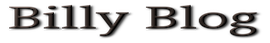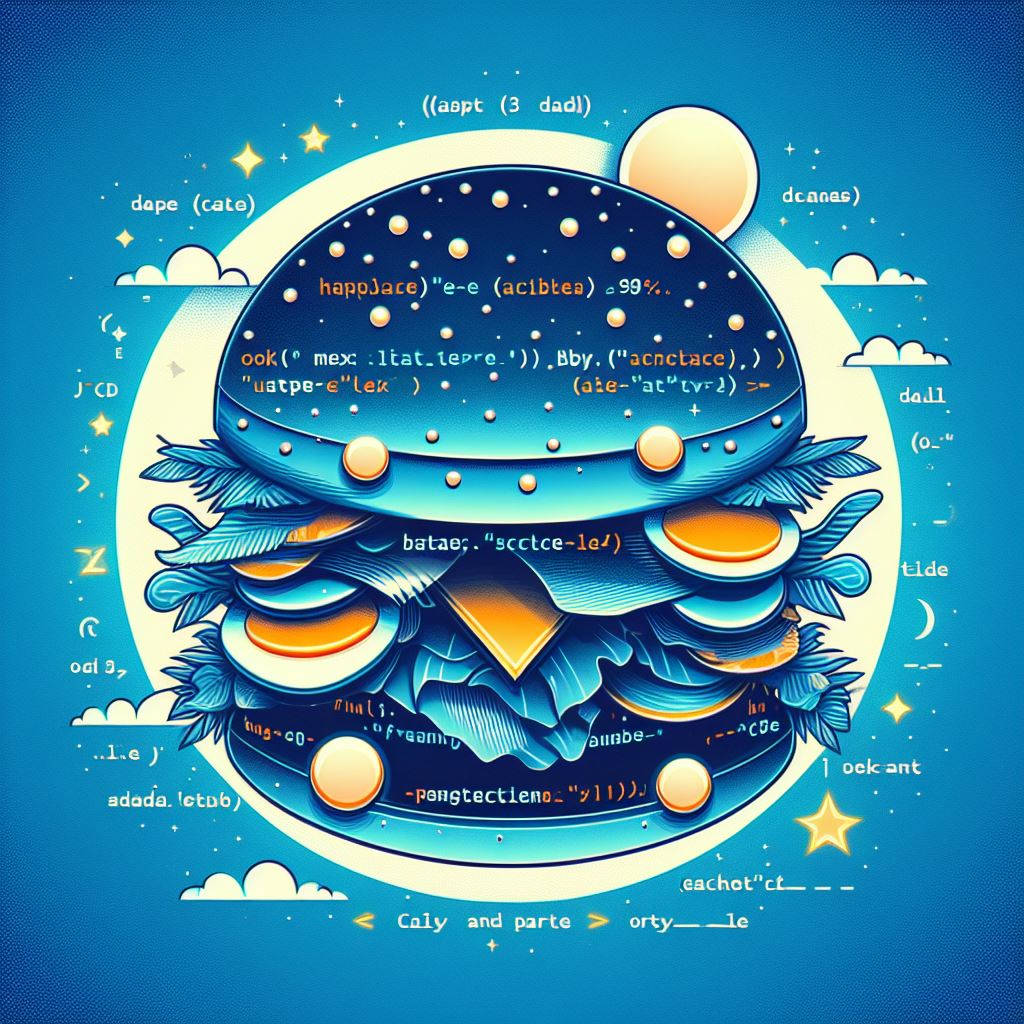コピペでOK!基本的なハンバーガーメニュー
ハンバーガーメニューについて調べてるけど、結局なにをどう使えばいいかよくわからないんだ。
というヒトのために、「これをコピペするだけでOK!」なカタチでコードをまとめました。
記事の後半では詳しい使い方を説明するので、気になるヒトは最後までお読みください
本日の記事
- コピペでOK!基本的なハンバーガーメニュー
- ハンバーガーメニューをファイル分け
コピペでOK!基本的なハンバーガーメニュー
<style>
.header {
position: fixed;
width: 100%;
z-index: 100;
}
.header__inner {
/* max-width: 1440px; */
max-width: 1220px;
margin: 17px auto;
padding-right: 40px;
padding-left: 40px;
/* position: relative; */
display: flex;
}
.header__logo {
width: 161px;
height: 46px;
/* flex-shrink: 0; */
/* position: absolute;
left: 10.5%;
top: 5px; */
}
.header__menu-area {
/* width: 513px; */
display: flex;
margin-left: auto;
/* justify-content: space-between; */
/* position: absolute;
left: 54%; */
/* right: 10%; */
}
.header__menu {
margin-top: 5px;
}
.header__menu_list {
display: flex;
border-radius: 30px;
background: #FFF;
white-space: nowrap;
padding: .65em 1em;
box-shadow: 0px 0px 20px 0px rgba(0, 0, 0, 0.15);
}
.header__menu_link {
color: #283436;
font-family: Noto Sans JP;
font-size: 16px;
font-style: normal;
font-weight: 400;
line-height: 150%; /* 24px */
letter-spacing: 0.8px;
padding: 8px;
}
/* --------------- */
/* 「ご利用ガイド」タッチで出てくるカーソル */
.has-child {
position: relative;
}
.has-child__list {
display: none;
}
.has-child:hover .has-child__list,
.has-child:hover .has-child__list,
.has-child:active .has-child__list,
.has-child:active .has-child__list{
display: block;
position: absolute;
background: #fff;
margin-top: 4px;
width: 343px;
padding: 7px 0 12px 23px;
line-height: 25px;
}
.header__reception {
margin-left: 7px;
}
.reception__button {
border-radius: 40px;
background: #EDD837;
box-shadow: 0px 3px 0px 0px #C0AF2C;
text-align: center;
line-height: 1em;
transition: all 0.3s;
}
.reception__button_link {
display: block;
padding: 0.63em 1em;
text-decoration: none;
font-size:clamp(10px, 0.293rem + 0.58vw, 13px);
font-weight: bold;
line-height: 130%;
color: #283436;
white-space: nowrap;
}
.reception__button:hover {
transform: translate(5px, 5px);
}
.headerSP__inner {
display: none;
}
@media screen and (max-width: 950px) {
.header__inner {
display: none;
}
.headerSP__inner {
display: block;
position: relative;
}
.header__logo{
padding-top: 18px;
padding-left: 12px;
}
#g-nav {
position: fixed;
z-index: 999;
top:0;
left: -120%;
width:100%;
height: 100vh;
background: linear-gradient(180deg, #40E0D0 0%, #5DC1CF 100%);
transition: all 0.6s;
}
#g-nav.panelactive{
left: 0;
}
#g-nav li{
list-style: none;
text-align: left;
}
.openbtn{
position:fixed;
z-index: 9999;
top:10px;
right: 10px;
cursor: pointer;
width: 50px;
height:50px;
}
.openbtn span {
display: inline-block;
transition: all .4s;
position: absolute;
left: 14px;
height: 3px;
border-radius: 2px;
background-color: #000;
width: 28.5px;
}
.openbtn span:nth-of-type(1) {
top: 15px;
}
.openbtn span:nth-of-type(2) {
top: 23px;
}
.openbtn span:nth-of-type(3) {
top: 31px;
}
.openbtn.active span:nth-of-type(1) {
top: 18px;
left: 18px;
transform: translateY(6px) rotate(-45deg);
width: 23px;
}
.openbtn.active span:nth-of-type(2) {
opacity: 0;
}
.openbtn.active span:nth-of-type(3){
top: 30px;
left: 18px;
transform: translateY(-6px) rotate(45deg);
width: 23px;
}
.header__menu_nav {
position: fixed;
z-index: 999;
top: 0;
left: -120%;
width: 100%;
height: 100vh;
background: linear-gradient(180deg, #40E0D0 0%, #5DC1CF 100%);
transition: all .6s;
}
.header__menu-area.panelactive {
left: 0;
background: blue;
}
.header__menu_list {
position: absolute;
top:50%;
left:50%;
transform: translate(-50%,-50%);
z-index: 999;
display: flex;
flex-direction: column;
justify-content: center;
height: 100%;
background: none;
box-shadow: none;
padding: 0;
gap: 8px;
}
.header__menu_title--mb{
margin-bottom: 12px;
}
.header__menu_title {
color: #283436;
font-size: 16px;
font-style: normal;
font-weight: 700;
line-height: 150%; /* 24px */
letter-spacing: 0.8px;
text-indent: 1em;
position: relative;
}
.header__menu_title::before,
.header__menu_title::after {
content: "";
position: absolute;
top: 0;
bottom: 0;
left: 0;
margin: auto;
vertical-align: middle;
}
.header__menu_title::before {
content: "";
box-sizing: border-box;
width: 12px;
height: 12px;
border: 1px solid #fff;
-webkit-border-radius: 50%;
border-radius: 50%;
}
.header__menu_title::after {
content: "";
left: 3.5px;
width: 4px;
height: 4px;
border-top: 1px solid #fff;
border-right: 1px solid #fff;
-webkit-transform: rotate(45deg);
transform: rotate(45deg);
}
.header__menu_item {
color: #283436;
font-size: 16px;
font-style: normal;
font-weight: 400;
line-height: 150%; /* 24px */
letter-spacing: 0.8px;
}
.header__menu_link {
}
.header__menu_guidelink {
text-decoration: none;
color: #283436;
}
}
</style>
<header class="header">
<div class="header__inner">
<div class="header__logo">
<a href="/">
<img src="." alt="ロゴ">
</a>
</div>
<div class="header__menu-area">
<div class="header__menu">
<nav class="header__menu_nav">
<ul class="header__menu_list">
<li class="header__menu_item"><a href="">テキスト</a></li>
<li class="header__menu_item"><a href="">テキスト</a></li>
<li class="header__menu_item has-child"><a href="">テキスト</a></li>
<li class="header__menu_item"><a href="">テキスト</a></li>
</ul>
</nav>
</div>
</div><!--header__menu-area-->
</div><!--header__inner-->
<div class="headerSP__inner">
<div class="header__logo">
<a href="/">
<img src="" alt="ロゴ">
</a>
</div>
<div class="header__menu-area">
<div class="header__menu">
<div class="openbtn">
<span></span>
<span></span>
<span></span>
</div>
<nav id="g-nav" class="header__menu_nav">
<ul class="header__menu_list">
<li class="header__menu_title">テキスト</li>
<li class="header__menu_item"><a href="">テキスト</a></li>
<li class="header__menu_item"><a href="">テキスト</a></li>
<li class="header__menu_item"><a href="">テキスト</a></li>
<li class="header__menu_item"><a href="">テキスト</a></li>
<li class="header__menu_item"><a href="">テキスト</a></li>
<li class="header__menu_title header__menu_title--mb"><a href="">テキスト</a></li>
<li class="header__menu_title">テキスト</li>
<li class="header__menu_item"><a href="">テキスト</a></li>
<li class="header__menu_item"><a href=""">テキスト</a></li>
<li class="header__menu_item"><a href="">テキスト</a></li>
</ul>
</nav>
</div>
</div><!--header__menu-area-->
</div>
</header>
<script src="https://code.jquery.com/jquery-3.4.1.min.js" integrity="sha256-CSXorXvZcTkaix6Yvo6HppcZGetbYMGWSFlBw8HfCJo=" crossorigin="anonymous"></script>
<script>
$(".openbtn").click(function () {
$(this).toggleClass('active');
$("#g-nav").toggleClass('panelactive');//ナビゲーションにpanelactiveクラスを付与
});
$("#g-nav a").click(function () {//ナビゲーションのリンクがクリックされたら
$(".openbtn").removeClass('active');//ボタンの activeクラスを除去し
$("#g-nav").removeClass('panelactive');//ナビゲーションのpanelactiveクラスも除去
});
</script>
ハンバーガーメニューをファイル分け
ここからは初学者向けになります。中級者以上の方は上記のコードをコピペして活用してください。
ーーーーーーーーーーーーーーーー
さて、上記のコードをコピペするだけで、ヘッダーとハンバーガーメニューは出来上がります。
しかしこのままだとコードがキレイとはいえないので、言語ごとにファイルを分けていきましょう。
3つのファイルに分かれます
上記のコードは3つのファイルに分けられます。
- HTML
- CSS
- JavaScript
これらをそれぞれ分けていきましょう。
CSS
コードの上から順番に処理していきます。
なのでまずはCSSから。
<style>
.header {
position: fixed;
width: 100%;
z-index: 100;
}
.header__inner {
/* max-width: 1440px; */
max-width: 1220px;
margin: 17px auto;
padding-right: 40px;
padding-left: 40px;
/* position: relative; */
display: flex;
}
.header__logo {
width: 161px;
height: 46px;
/* flex-shrink: 0; */
/* position: absolute;
left: 10.5%;
top: 5px; */
}
.header__menu-area {
/* width: 513px; */
display: flex;
margin-left: auto;
/* justify-content: space-between; */
/* position: absolute;
left: 54%; */
/* right: 10%; */
}
.header__menu {
margin-top: 5px;
}
.header__menu_list {
display: flex;
border-radius: 30px;
background: #FFF;
white-space: nowrap;
padding: .65em 1em;
box-shadow: 0px 0px 20px 0px rgba(0, 0, 0, 0.15);
}
.header__menu_link {
color: #283436;
font-family: Noto Sans JP;
font-size: 16px;
font-style: normal;
font-weight: 400;
line-height: 150%; /* 24px */
letter-spacing: 0.8px;
padding: 8px;
}
/* --------------- */
/* 「ご利用ガイド」タッチで出てくるカーソル */
.has-child {
position: relative;
}
.has-child__list {
display: none;
}
.has-child:hover .has-child__list,
.has-child:hover .has-child__list,
.has-child:active .has-child__list,
.has-child:active .has-child__list{
display: block;
position: absolute;
background: #fff;
margin-top: 4px;
width: 343px;
padding: 7px 0 12px 23px;
line-height: 25px;
}
.header__reception {
margin-left: 7px;
}
.reception__button {
border-radius: 40px;
background: #EDD837;
box-shadow: 0px 3px 0px 0px #C0AF2C;
text-align: center;
line-height: 1em;
transition: all 0.3s;
}
.reception__button_link {
display: block;
padding: 0.63em 1em;
text-decoration: none;
font-size:clamp(10px, 0.293rem + 0.58vw, 13px);
font-weight: bold;
line-height: 130%;
color: #283436;
white-space: nowrap;
}
.reception__button:hover {
transform: translate(5px, 5px);
}
.headerSP__inner {
display: none;
}
@media screen and (max-width: 950px) {
.header__inner {
display: none;
}
.headerSP__inner {
display: block;
position: relative;
}
.header__logo{
padding-top: 18px;
padding-left: 12px;
}
#g-nav {
position: fixed;
z-index: 999;
top:0;
left: -120%;
width:100%;
height: 100vh;
background: linear-gradient(180deg, #40E0D0 0%, #5DC1CF 100%);
transition: all 0.6s;
}
#g-nav.panelactive{
left: 0;
}
#g-nav li{
list-style: none;
text-align: left;
}
.openbtn{
position:fixed;
z-index: 9999;
top:10px;
right: 10px;
cursor: pointer;
width: 50px;
height:50px;
}
.openbtn span {
display: inline-block;
transition: all .4s;
position: absolute;
left: 14px;
height: 3px;
border-radius: 2px;
background-color: #000;
width: 28.5px;
}
.openbtn span:nth-of-type(1) {
top: 15px;
}
.openbtn span:nth-of-type(2) {
top: 23px;
}
.openbtn span:nth-of-type(3) {
top: 31px;
}
.openbtn.active span:nth-of-type(1) {
top: 18px;
left: 18px;
transform: translateY(6px) rotate(-45deg);
width: 23px;
}
.openbtn.active span:nth-of-type(2) {
opacity: 0;
}
.openbtn.active span:nth-of-type(3){
top: 30px;
left: 18px;
transform: translateY(-6px) rotate(45deg);
width: 23px;
}
.header__menu_nav {
position: fixed;
z-index: 999;
top: 0;
left: -120%;
width: 100%;
height: 100vh;
background: linear-gradient(180deg, #40E0D0 0%, #5DC1CF 100%);
transition: all .6s;
}
.header__menu-area.panelactive {
left: 0;
background: blue;
}
.header__menu_list {
position: absolute;
top:50%;
left:50%;
transform: translate(-50%,-50%);
z-index: 999;
display: flex;
flex-direction: column;
justify-content: center;
height: 100%;
background: none;
box-shadow: none;
padding: 0;
gap: 8px;
}
.header__menu_title--mb{
margin-bottom: 12px;
}
.header__menu_title {
color: #283436;
font-size: 16px;
font-style: normal;
font-weight: 700;
line-height: 150%; /* 24px */
letter-spacing: 0.8px;
text-indent: 1em;
position: relative;
}
.header__menu_title::before,
.header__menu_title::after {
content: "";
position: absolute;
top: 0;
bottom: 0;
left: 0;
margin: auto;
vertical-align: middle;
}
.header__menu_title::before {
content: "";
box-sizing: border-box;
width: 12px;
height: 12px;
border: 1px solid #fff;
-webkit-border-radius: 50%;
border-radius: 50%;
}
.header__menu_title::after {
content: "";
left: 3.5px;
width: 4px;
height: 4px;
border-top: 1px solid #fff;
border-right: 1px solid #fff;
-webkit-transform: rotate(45deg);
transform: rotate(45deg);
}
.header__menu_item {
color: #283436;
font-size: 16px;
font-style: normal;
font-weight: 400;
line-height: 150%; /* 24px */
letter-spacing: 0.8px;
}
.header__menu_link {
}
.header__menu_guidelink {
text-decoration: none;
color: #283436;
}
}
</style>
このコードの、
一番上にある<style>
と、
一番下にある</style>
までがCSSになります。
なので、<style>と/style>に挟まれてる中身をCSSファイルをつくってコピペして、
<style>と/style>は削除します。HTMLはそのまま
次のパートはそのままです。
なぜならHTMLコードの中に、HTMLを書いているので、何もする理由がないからですね。
JavaScript
基本的に</footer>の下に書かれることが多いので、まぁ移動させなくても問題ないです。
一般的によく見かけるのは、
<script src="https://code.jquery.com/jquery-3.4.1.min.js" integrity="sha256-CSXorXvZcTkaix6Yvo6HppcZGetbYMGWSFlBw8HfCJo=" crossorigin="anonymous"></script>
↑はそのままフッターの閉じタグ</footer>の下に。 <script>
$(".openbtn").click(function () {
$(this).toggleClass('active');
$("#g-nav").toggleClass('panelactive');//ナビゲーションにpanelactiveクラスを付与
});
$("#g-nav a").click(function () {//ナビゲーションのリンクがクリックされたら
$(".openbtn").removeClass('active');//ボタンの activeクラスを除去し
$("#g-nav").removeClass('panelactive');//ナビゲーションのpanelactiveクラスも除去
});
</script>
↑をjsファイルに移動させます。
CSSとやり方は同じで、<script>と</script>の中身を移動させます。
<script>と</script>は消しちゃってOKです。コピペでできるハンバーガメニュー、完成です!
最後までお読みいただき、ありがとうございました。